How to Switch From Physical SIM to eSIM Without Losing Data (2025 Guide)
Learn how to switch from physical SIM to eSIM without losing data. Keep your number safe, transfer easily, and follow our step-by-step guide for 2025.
ESIM
Patrick Suliga
10/4/20256 min read
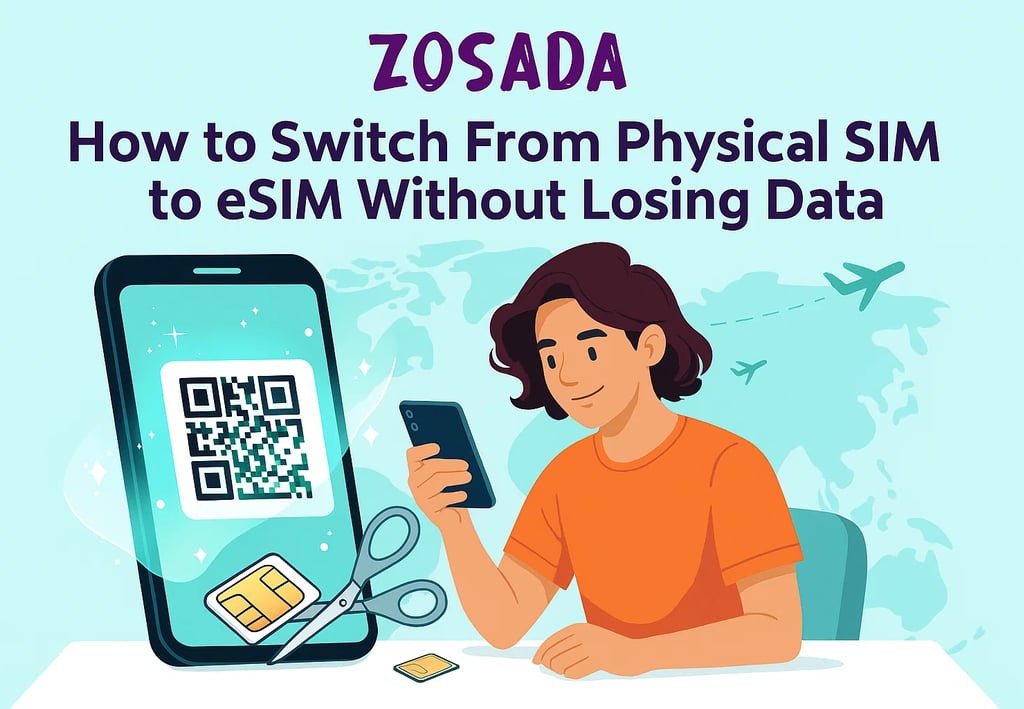
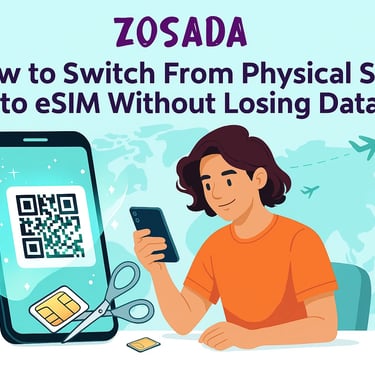
How to Switch From Physical SIM to eSIM Without Losing Data
Switching from a physical SIM card to an eSIM is one of the best moves a digital nomad can make — no more hunting for local SIM cards, faster setup, and the ability to use multiple numbers on one device. The process is generally straightforward, but many people worry: Will I lose my number? Will I lose my contacts? Is it secure? This guide walks you through every step — including how to keep your current phone number and what to do with the old physical SIM for maximum security.
Why Switch to eSIM?
Convenience: Activate plans with a QR code or app — no physical card swapping.
Multiple numbers: Use several plans (work/personal/local) on one phone.
Instant roaming: Buy data plans for countries in minutes.
Less fiddly while traveling: No tiny SIM trays to lose or damage.
Things to Check Before Switching
Before you begin, confirm the essentials:
Phone compatibility: Most modern iPhones (XS and later) and many Android flagships support eSIM.
Carrier support: Not all carriers or countries let you port your number to eSIM. Check with your operator first.
Back up your device: Contacts, messages, photos — back them up to iCloud or Google Drive.
Have stable Wi-Fi: Installing an eSIM profile often requires Wi-Fi to download the profile.
How to Keep Your Phone Number When Switching to eSIM
Keeping your current phone number is the main concern for many people. The good news: you can usually port your existing number to an eSIM, but the exact process depends on your carrier and country.
1. Contact your carrier first
Call or message your operator, or check their support pages. Ask specifically: “Can I transfer my existing number from a physical SIM to an eSIM?” They will tell you the available methods and any fees.
2. Methods carriers use to migrate your number
In-store migration (most secure / most common):
Visit a carrier store with an ID. The operator will verify your identity, deactivate the physical SIM if required, and provide a QR code or a new eSIM profile for your existing number. This is the most secure method because there’s face-to-face ID verification.App / online portal migration (increasingly available):
Some carriers let you request eSIM activation in their official app or web portal. After identity verification (app login, SMS code, or 2FA) they provide the eSIM QR or directly install the profile. This is fast and convenient, but availability varies.By phone / customer support:
Rarely, carriers will process the migration after confirming your identity on a phone call and then send a QR to your email. Because of SIM-swap fraud concerns, this is less common and usually reserved for trusted accounts.
3. What the carrier will do
Generate an eSIM activation profile tied to your existing number.
Provide a QR code (or install via app) that you scan on your phone.
Mark the physical SIM as inactive (sometimes immediately, sometimes after the eSIM is confirmed).
In some countries the carrier may require a short propagation time (minutes to 24 hours).
4. Install the eSIM profile
On iPhone: Settings → Cellular → Add Cellular Plan → scan the QR.
On Android: Settings → Network & Internet → Mobile Network → Add eSIM → scan QR (path varies by brand).
Follow carrier instructions: name the line, set default for calls/data as needed.
Don’t remove the physical SIM until you confirm the number works on eSIM.
5. Verify the transfer
Make a phone call and send an SMS to confirm.
Test mobile data and apps that use your phone number (WhatsApp, banking SMS).
Only after successful tests can you safely remove or destroy the physical SIM.
Step-by-Step Guide to Switching Without Losing Data
1. Back up everything
Export contacts to iCloud/Google (or export VCF file).
Back up SMS (if needed) to cloud apps.
Make sure WhatsApp/Telegram/other apps are backed up.
2. Request eSIM activation from carrier
Choose in-store/app/phone method described above.
Ask the carrier whether your number will be moved immediately or after confirmation.
3. Install the eSIM
Scan QR / accept profile in the carrier app.
Wait for installation and restart the phone if prompted.
4. Test thoroughly
Calls, SMS, mobile data.
Two-factor codes (banking, 2FA) — ensure they still arrive.
5. Remove old SIM only after confirmation
Keep the old SIM for at least 24–72 hours as a backup (unless the carrier explicitly tells you to destroy it immediately).
If the eSIM fails, you can reinsert the physical SIM and revert.
What Happens to Your Data and Contacts?
Contacts & photos: Stored on the device/cloud, not on the SIM. Backups keep everything safe.
SMS stored on SIM: Modern phones store SMS in phone memory or cloud; SIM-stored SMS are rare. If you have important messages on SIM, export them first.
Apps like WhatsApp: They use device backups and the phone number; after porting the number, verify the number in the app.
Common Problems & Fixes
No service after activation: Reboot phone, toggle airplane mode, or re-download the eSIM profile. If still no service, contact your carrier.
Number not ported correctly: Carrier may need more verification — visit the store.
2FA or bank SMS failing: Contact the service (bank) to refresh settings; some services may require re-verification after port.
Want to keep two numbers? Use dual SIM mode: many phones support 1 physical SIM + 1 eSIM or 2 eSIMs.
Security: Should I Destroy the Old Physical SIM? Can Someone Read Data from It?
This is the section you asked to include — it's essential.
What data is actually on a SIM card?
A standard physical SIM stores
Your ICCID (SIM identifier) and IMSI (subscriber identifier used by the network).
Some contacts (only if they were explicitly saved to SIM — rare today).
A small amount of SMS (rare).
Most personal data (photos, messages, apps) is stored on the phone or in the cloud — not on the SIM.
Can someone misuse the old SIM?
SIM cloning / SIM skimming: Malware or specialized hardware can, in theory, clone a SIM. Cloning consumer SIMs is increasingly difficult but not impossible for old/weakly protected cards.
SIM-swap risk: The bigger problem is social-engineered SIM swap attacks (not physical reading). Attackers convince the carrier to move your number to a new SIM/eSIM they control, enabling them to intercept codes. This is why operators require identity checks for porting.
If someone physically reads an old SIM: They could potentially access any contacts stored on the card. They cannot access your phone backups, photos or app data from the SIM.
Should you destroy the old SIM?
Yes — once you are absolutely sure the eSIM is working, it’s best security practice to destroy the old physical SIM. Recommended steps:
Wait 24–72 hours after a successful transfer and verification. Keep it as a backup until you’re sure no services are broken.
Deactivate the SIM with the carrier if they didn’t do so automatically. Ask them to mark it inactive from the network side.
Physically destroy the SIM: cut it in half with strong scissors, then break the chip (metal square) into pieces. For extra safety, use a shredder or hammer.
Dispose safely — don’t just throw it whole in the trash.
Can data be recovered from a destroyed SIM?
If you physically destroy the chip, recovery becomes extremely unlikely. Simple cutting is adequate for most users. If you are a high-risk target (public figure, high-value accounts), consider professional destruction.
Extra security tips
Use authenticator apps (Google Authenticator, Authy) instead of SMS 2FA where possible.
Enable carrier account PIN/2FA so nobody can port your number without that PIN.
Monitor carrier notifications for porting requests. If you get an unexpected port notification, contact your carrier immediately.
Use strong account verification (email, app-based) for banking and important services.
Best Options for Digital Nomads (Quick Recommendations)
If you want flexibility, consider global eSIM providers for data-only plans and keep a local carrier for voice/number porting when necessary. See our full comparison here: Best eSIM for Digital Nomads.
Final Tips for a Smooth, Secure Transition
Always back up before you start.
Confirm number functionality (calls/SMS/2FA) before discarding the old SIM.
Keep the old SIM a short time as a fallback.
Destroy the old SIM physically once you’re sure everything works.
Prefer in-store migration if you’re worried about security or your carrier’s app options are limited.
FAQ
Q: Can I transfer my number to eSIM remotely?
A: Sometimes — many carriers offer app-based or online migration with verification, but availability depends on the operator and country. For security, some carriers still require in-store identification.
Q: Will I lose WhatsApp chats if I switch to eSIM?
A: No — WhatsApp is tied to backups and the phone number. Make sure you back up chats before switching and re-verify the number after porting.
Q: Is eSIM safe from cloning?
A: eSIM profiles are managed and authenticated by carriers and the device. While nothing is 100% immune, eSIM reduces physical-cloning risks; the main threat is social-engineered SIM-swap at the carrier level.
Ready to switch and see which eSIM works best for your travels? Check our full comparison: Best eSIM for Digital Nomads — we list practical pros/cons and step-by-step setup links for top providers.
